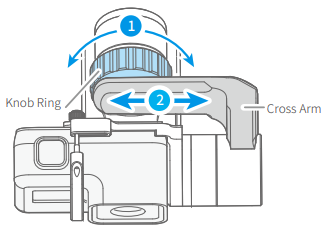GoPro Gimbal (Feiyu WG2X)
The GoProFeiyu KarmaWG2X Gripgimbal is acompatible stabilizer that makes sure that the shots you take using your GoPro are smooth and steady. You just simply attachwith the GoPro toHERO7 and makes shooting stable and smooth videos extremely easy. Simply mount the KarmaGoPro, Grip and start shooting. Follow instructions below for more information on how to use this equipment.
The information below is in large part from the Karma Grip manual - follow this link to view this manual and for more information on how to use Karma Grip.
Attach GoPro to Karma Grip
Locate the tab on your GoPro that opens to the USB and HDMI portsPop open the tab as you see in the photo aboveGrip the tab tightly on either side with two fingers and pull straight out - the tab should come off the cameraOpen the Karma Grip harness where the GoPro will reside - it should openturn on thesidegimbal,oppositeandwherebeginitfilming.connects to the handleInsert GoPro so that the ports line up with connections on the Karma GripClose harness & GoPro should be secure
For more information & aand video tutorialtutorials, followvisit the thisFeiyu link.Tech Website
.
CaptureMount Usingthe Karma GripCamera
- Place the camera against the mounting plate.
- Place the retainer bar over the camera in line with the screws and tighten
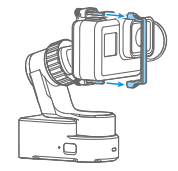
Balance the Gimbal
- Prior to turning on the gimbal, loosen the knob ring.
- Adjust the position of the cross arm right or left, so the camera is balanced.
- Tighten the knob ring.
Power on Karmathe GripGimbal
- To
attached:turnPresson thePower/Modegimbal,button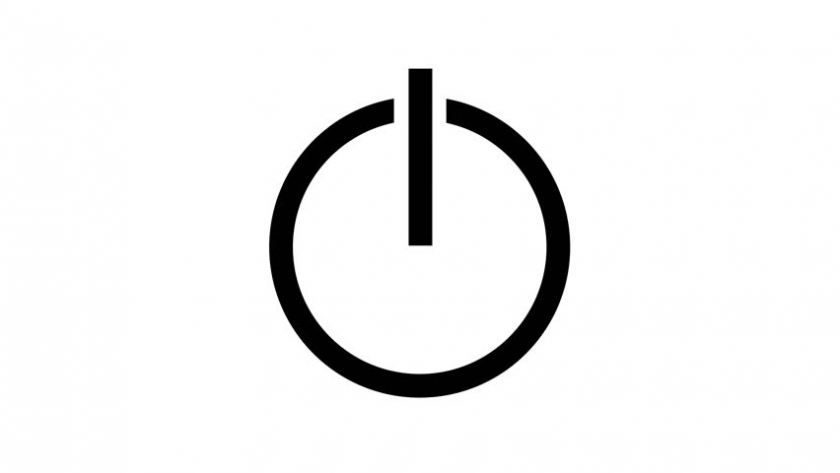
Press the Power/Mode button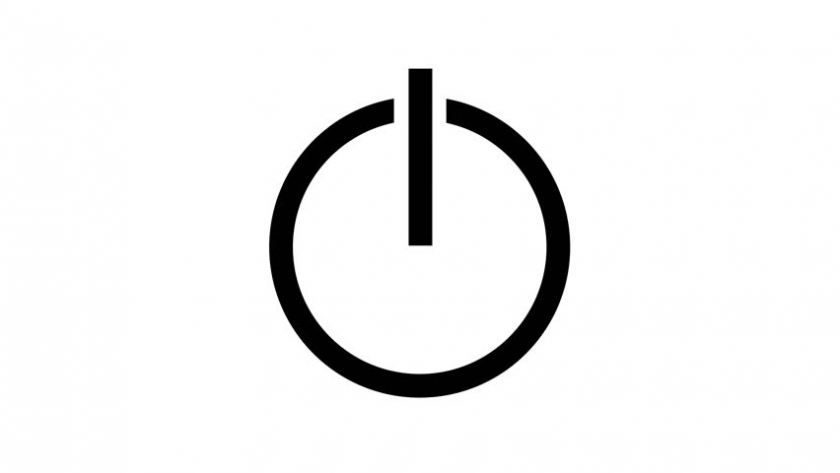 once powered on to select the mode you'd like to capture in
once powered on to select the mode you'd like to capture inPress the Shutter button [O] to startpress andstop recordingPress &hold thePower/Modebuttonto turn offon thesystembase of the gimbal until the green light turns on.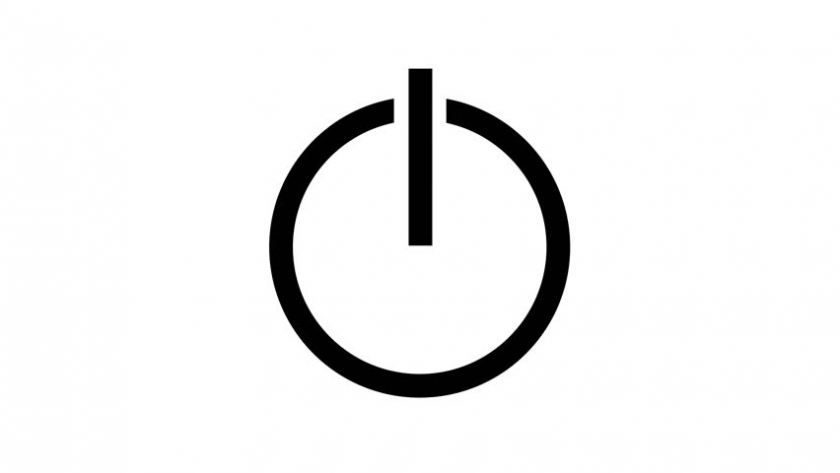

Adjust the Camera Angle
To capture an object above/below the horizon:
Hold down the Tilt Lock button (see image above)Move the handle up/down to desired positionRelease the button to lock the angle
To follow an object:
Double-click the Tilt Lock button (see image above)
To cancel either setting above:
Press the Tilt Lock button (see image above)