Making MLML Reservations
Requesting a Reservation
-
Intranet → Calendar/Reservations
- Rooms - Classrooms at MLML.
- Vehicles - MLML State Vehicles
- Other Resources - Special Equipment, Marine Operations, Scuba Diving
- Select the resource you wish to reserve
- If you select “Small Boats Schedules and Request Forms” you will have to then choose the specific boat.
- All selections should lead to a page similar to the one shown below:
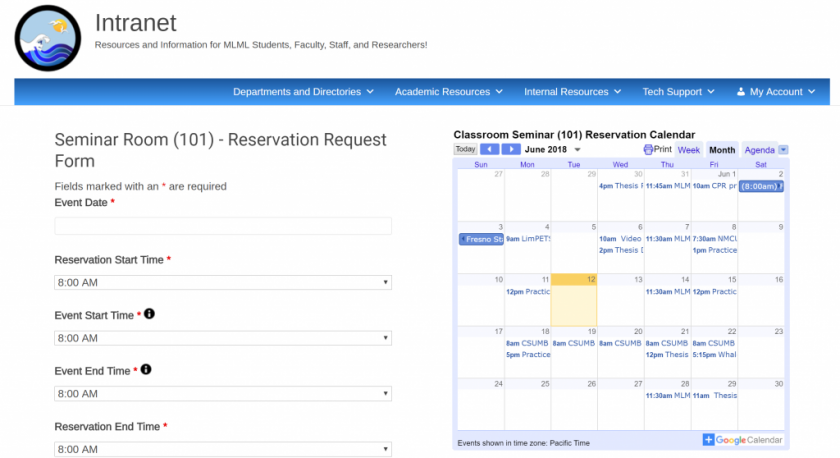
- Fill out the required information → Click Submit
- An email will be sent to the manager of that resource
- A confirmation email will be sent to you when they have processed your request
Changing/Cancelling a Reservation
Respond to the email confirmation with the changes you’d like to make to your reservation or with a cancellation notice.
