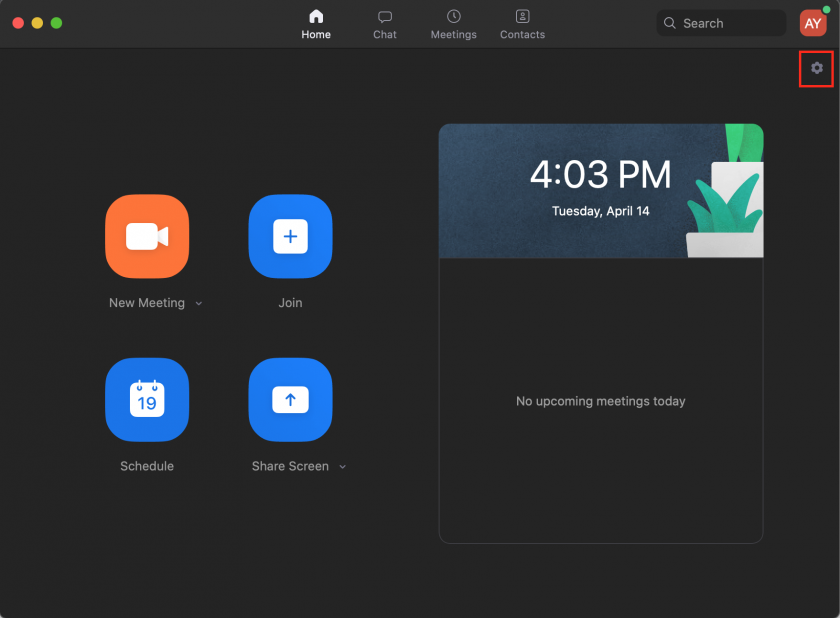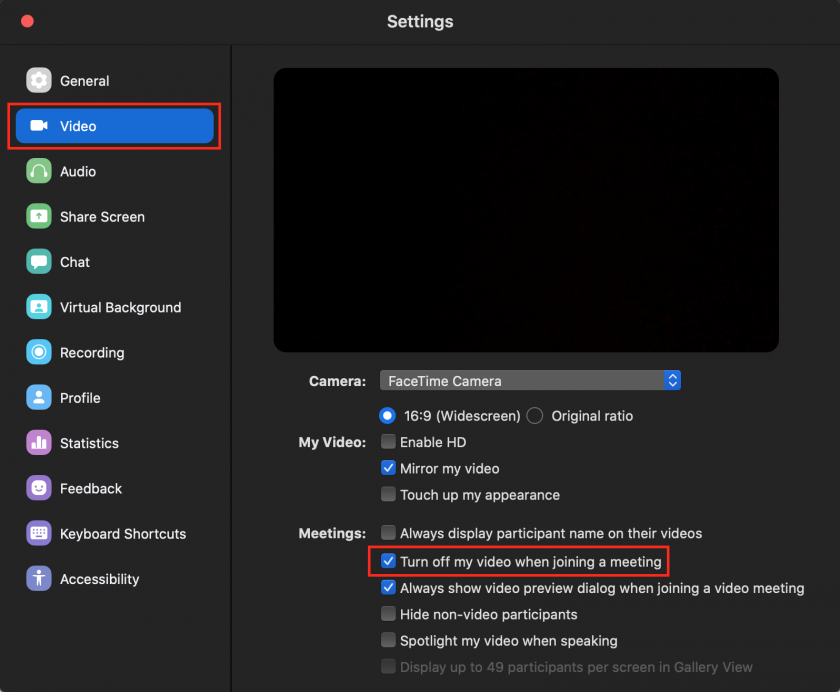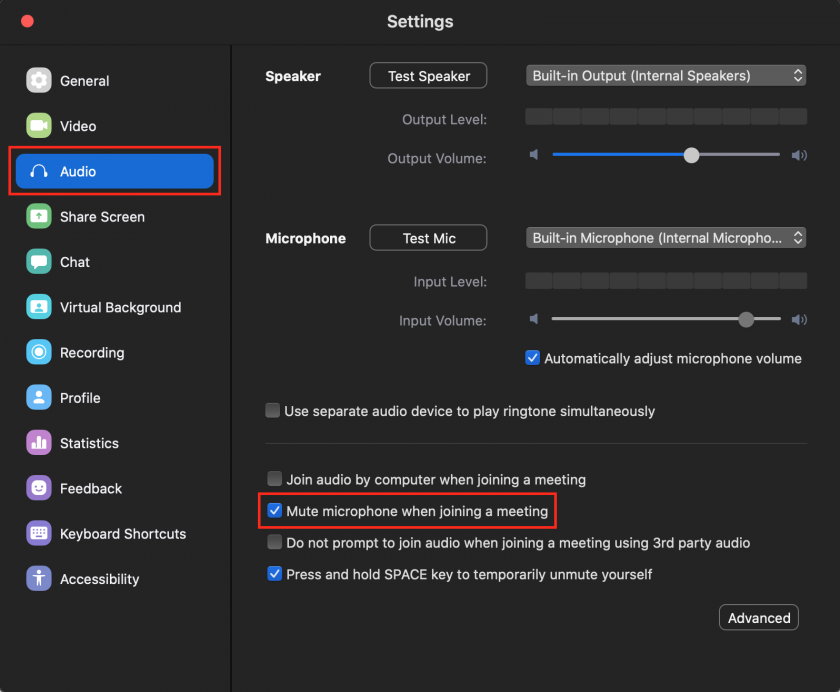Guide for Zoom Seminar Participants
Configure Zoom Prior to the Seminar
- Download the Zoom Client app ahead of time
- If you don’t anticipate asking questions, watch seminar via YouTube on our Live Stream Page
- Configure your Zoom Client app to have your video and mic turned off upon joining:
Guidelines During the Seminar
- Join the seminar ~5 minutes early by clicking the Zoom link in the seminar announcement email
- Keep your mic muted and video off during seminar talk
- Keep chat window and participant window up (see image below)
- Participant window has useful features to communicate without unmuting:
-
Raise Hand - use if you want to ask question at end
(or you can chat your question) - Applaud - use to thank speaker at end of talk
- Like/Dislike
- Slow Down/Speed Up
- Yes/No
- Need a Break