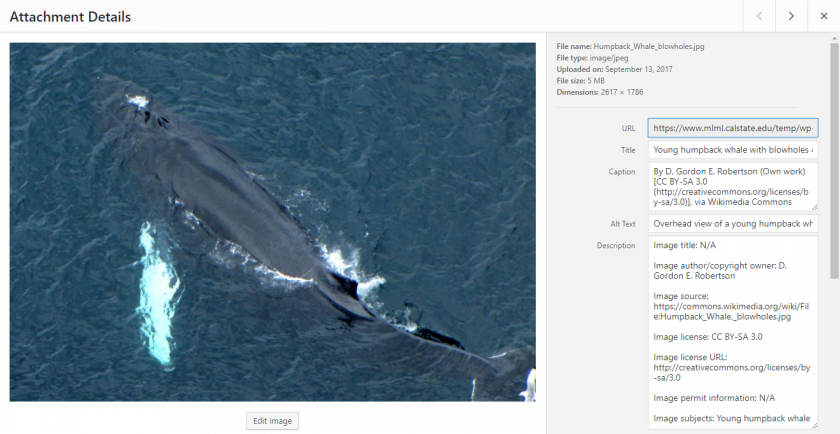WordPress Image Use Guidelines
Our website is the public face of MLML. We want it to be rich in multimedia and visually appealing. The images we use on our website must be used legally, according to their copyright and licensing. The guidelines below will help to make sure that the image specs are appropriate for use on the web and that we have the right to use a photo. Pay special attention to statements of allowable re-use and how the image owner would like you to give them credit. Please also see our Permitting Guidelines.
Image Specifications
Resolution:
-
- Upload original image, then (within WordPress) resize/crop to:
- Width - 1400px
- Height - Anything you want, but keep it consistent amongst all of your slider images or it will look bad. For reference, the main website uses 500px for its slider images.
- Upload original image, then (within WordPress) resize/crop to:
- Original size, high resolution images. WordPress will automatically generate appropriately sized thumbnails.
- Enable Lightbox whenever it is appropriate (usually all the time).
File Types:
-
- JPG - For photos.
- PNG - For drawings, graphs, logos, etc.
Image Metadata
*indicates required information
Enter the information below for each image you upload to the Media Library:
-
- Caption - Use this field for image attribution when required by a license.
- Custom URL - Add if you want your image to link to another web page when clicked.
- Custom Target - Default is sufficient.
- Custom Class - Leave this blank.
Image Author/Copyright Owner & Licensing Template
Instructions:
-
- Fill out the template and paste it in the Description metadata field on every image uploaded to your website.
- The template consists of the following:
- The template consists of the following:
- Fill out the template and paste it in the Description metadata field on every image uploaded to your website.
Template:
Required Fields:
-
- Image title:
- Image author/copyright owner:
- Image source:
- Image license:
- Image license URL:
- Image permit information:
- Image subjects:
Important Notes:
- Even if image contents are irrelevant, this template must be filled out; there are no exceptions.
- You must fully understand and abide by the license terms used by the author/copyright owner.
- Although in many cases attribution will be sufficient, you cannot assume this is the case.
- If you are unable to fill out all applicable fields in the template for an image, you cannot use it.
Image Metadata Example
Title
Young humpback whale with blowholes clearly visible
Caption
By D. Gordon E. Robertson (Own work) [CC BY-SA 3.0 (http://creativecommons.org/licenses/by-sa/3.0)], via Wikimedia Commons
Alt Text
Overhead view of a young humpback whale at the ocean's surface with its blowholes clearly visible
Description
Image Title: N/A
Image Source: https://commons.wikimedia.org/wiki/File:Humpback_Whale,_blowholes.jpg
Image license: CC BY-SA 3.0
Image license URL: http://creativecommons.org/licenses/by-sa/3.0
Image permit information: N/A
Image subjects: Young humpback whale