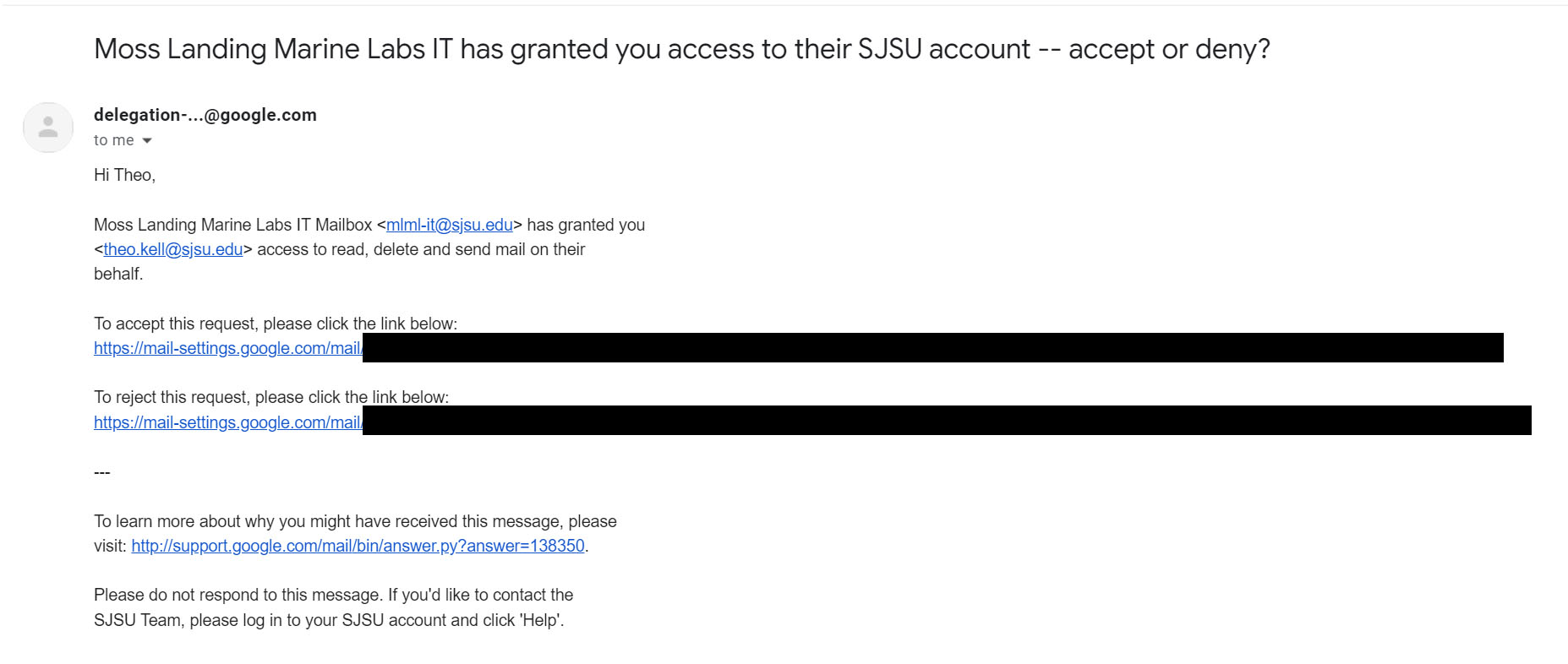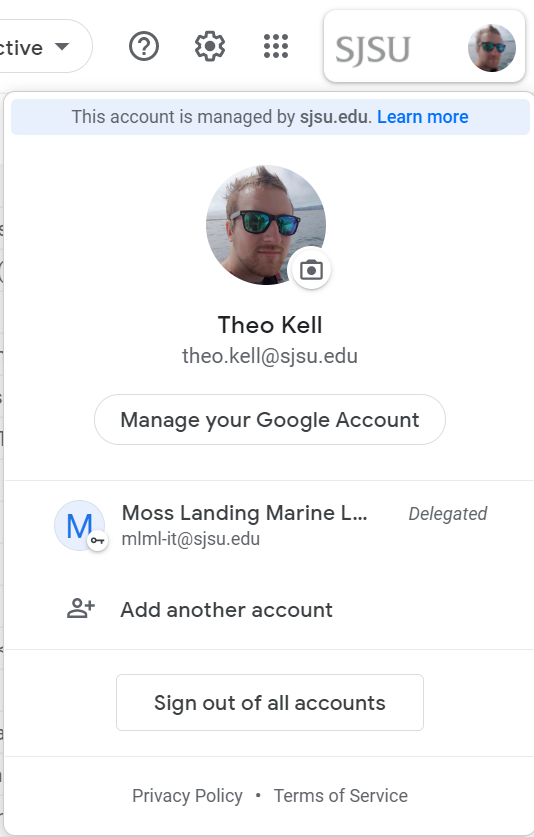Using a Delegated Gmail Account
- Delegated Gmail accounts are the secure and modern method for sharing an email address with a group of people.
- Rather than sharing a username and password with all users of the account, it can be "delegated" to each user's personal account.
- You'll log in to the shared inbox by launching it from your personal SJSU Gmail inbox page.
- MLML IT will manage which users have access to the account.
- You don't need to worry about changing the password if someone leaves your group.
Adding or removing a user from a shared account:
- File an IT Help Desk Ticket.
- Include the name and SJSU email address of the user that you wish to add or remove, as well as justification
- e.g. "this person needs to be added to this account because they just joined our lab" or "this person needs to be removed from this account because they left their position here".
How to use an account that's been delegated to you:
- When you are added to a shared account, you'll receive an email like this:
- Click the link under "To accept this request..."
- Now, when you click on your profile picture at the top-right corner of your SJSU Gmail Inbox Webpage, you'll see the delegated inbox:
- Click on it to open the delegated inbox. It will appear and work just like a regular Gmail inbox.
Other information about delegated accounts:
- Multiple people can use
ita delegated account at the same time. - Delegated accounts cannot be used on mobile devices, or with third-party email programs like Outlook and Apple Mail.
- By default, when you send an email from a delegated account, it will display the individual who sent the email to recipients, like this:
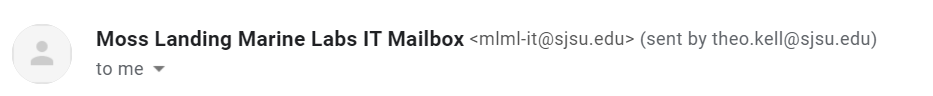
If you want to disable this, so that recipients only see the address of the shared account, please file an IT Help Desk ticket with that request. - Delegates can change most setting in Gmail, but some are restricted. If you want an advanced setting changed in your shared account, please file an IT Help Desk ticket.