Google Hangouts
Google Hangouts is an easy way to video chat and hold meetings with up to 50 people. The service may be accessed online through the Gmail, Google+ websites, or mobile applications. Google Hangouts is a reliable alternative to Zoom Video Conferencing.
Start a Meeting:
- Navigate to https://meet.google.com
- Click Join or Start a Meeting
- Enter a Nickname for the meeting or leave it blank and click Continue.
- Join the meeting:
-
Join Now: to join the meeting with computer audio and video
-
Present: to join the meeting with computer audio and share your screen
-
Join and use a phone for audio: to join with computer video, enter your phone number, and Google Hangouts Meet will call your phone to join it's audio.
- Add others to the meeting:
- Copy the meeting info and share with participants
- Click Add people and enter participant's email or click Call and enter their phone number
- Once you are in the meeting you can:
- Mute/unmute your mic by clicking
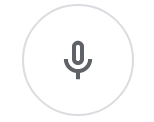
- Turn your camera on/off by clicking
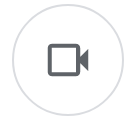
- Share your entire screen or a specific window/app by clicking
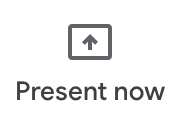
- Leave the meeting by clicking

Schedule a Meeting
- Login to Google Calendar
- Create a new event
- Under Add conferencing select Hangouts
- Fill out the rest of the meeting info and add guests.
For more information and help visit G Suite Hangouts and Google Hangouts Meet.

No Comments