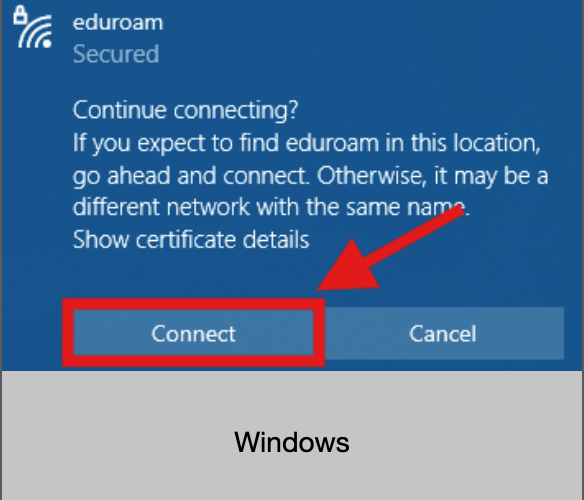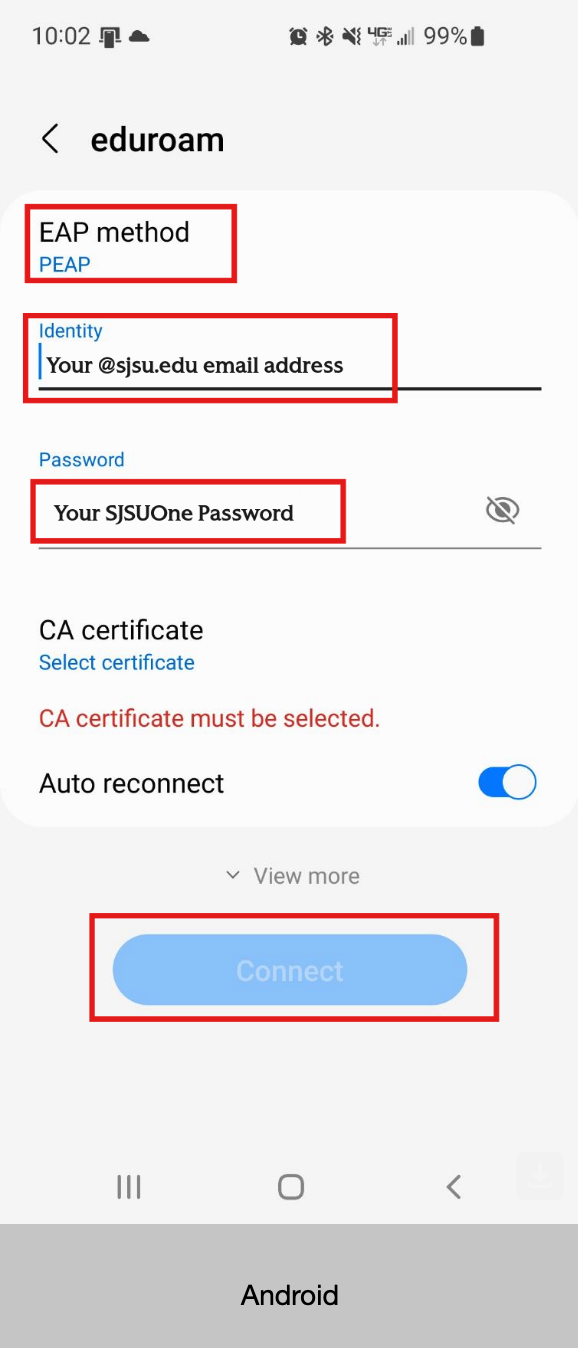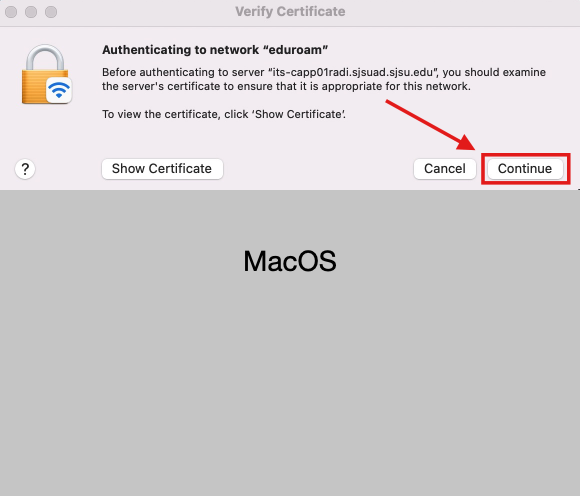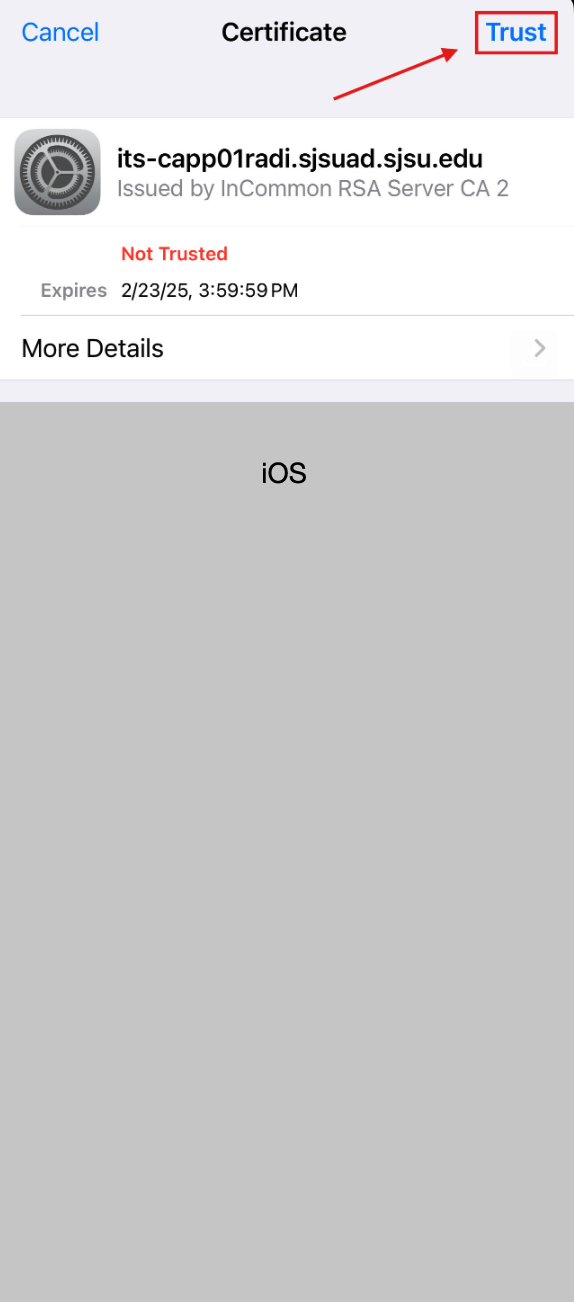Connecting to MLML Wireless Networks and WiFi
eduroam (recommended)
"eduroam" enables MLML staff, faculty, and students (as well as other CSU campuses) to connect to the internet wirelessly and stay connected. Once you are connected to eduroam, you will not need to re-authenticate every day. Eduroam gives you the ability to connect on campus and at participating eduroam hotspots.
To join the “eduroam” wireless network, simply select it from the list of wireless networks on your computer, connect to it, and login using the appropriate credentials for your CSU campus or follow the instructions below for SJSU.
| California State University Campus | Username | Password |
| CSU East Bay | NetID@csueastbay.edu | NetID password |
| CSU Monterey Bay | OtterID@csumb.edu | OtterID password |
| CSU Sacramento | SacLinkID@csus.edu | SacLink password |
| CSU Stanislaus | WarriorID@csustan.edu | WarriorID password |
| CSU Fresno | FresnoStateID@csufresno.edu | FresnoStateID password |
| SFSU | SFStateID@mail.sfsu.edu | SFStateID password |
| SJSU | SJSUOneID or SJSU email | SJSUOne password |
Connecting to eduroam SJSU:
You will now use your @sjsu.edu email address to log in to eduroam WiFi networks
When connecting to eduroam, you’ll need to accept the new security certificate to ensure a secure connection to our campus network.
Windows Computer:
Android Mobile Device:
Mac OS X Computer :
iOS Device:
moss-guest
"moss-guest" is a wireless network at MLML that is accessible by the public.
If the Wi-Fi login page does not load, input https://1.1.1.1 into the web browser to access the login page.
SJSU_premier (Phased out September 19, 2024)
"SJSU_premier" is a wireless network that enables connectivity at the SJSU campus. The network is open to SJSU students and affiliated faculty and staff.
- Username: 9-digit SJSUOne ID
- Password: SJSUOne password
If you are using a Mac and having trouble with connecting to MLML wifi networks, try the steps on this page: Solve network connectivity issues on computers running macOS