Creating QR Codes
Creating QR codes with Chrome
- Open Google Chrome
- Navigate to the webpage you would like the QR code to link to
- Right-click anywhere on the webpage, click Create QR Code for this Page
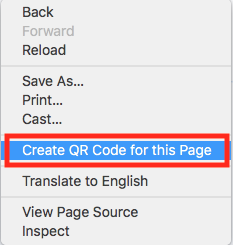
- A pop-up window will appear with the new QR code
- Click Download to save a .png file of the QR code

Creating QR codes with a free, online QR code generator
Use this method if you want to create a QR code for a zoom link or would like to customize the appearance of your QR code

No Comments