Reset User Account Password
This is an informational page that will give you directions on how to reset the password for your MLML user account.
What is a user account?
There are two different types of user accounts for MLML students/associates: an SJSU Google account and a MLML LDAP account.
The Google account would typically be your first name followed by a period then your last name and then @sjsu.edu (example: Jane Smith -> jane.smith@sjsu.edu)
Your LDAP username would just be the first initial of your first name followed by your last name (example: Jane Smith -> jsmith) and is used to access MLML related services.
This page is only for resetting the LDAP user password.
If you forgot your SJSU Google account password and need to reset it, click here.
If you know your Google account password and want to change it, please follow the instructions on this page.
How to reset a MLML user account password:
Below are the steps for resetting your password:
- Go to https://changepass.mlml.sjsu.edu
- Input your MLML user account name and your SJSU gmail in the spaces provided and click "send"
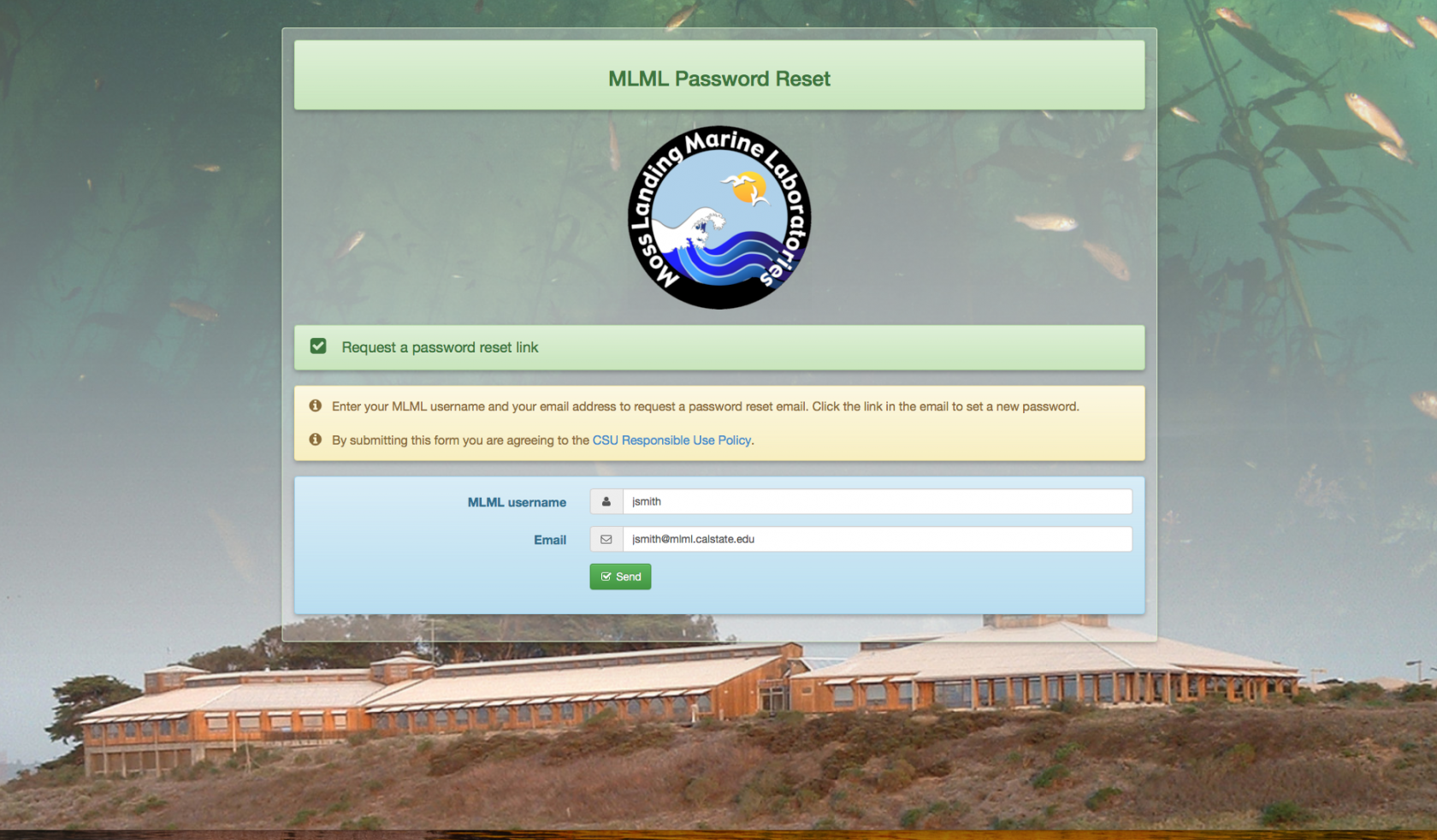
- Check your SJSU gmail inbox, there should be a new message from "MLML Password Reset <itech@mlml.calstate.edu>" with the subject "Reset your password"
- Click the link provided in this email and enter your new desired password
- Please Note: Be aware of the password constraints of minimum characters, etc., these will be displayed on the password reset page

No Comments