Using Firefox on MLML Networks
If you're trying to use the Mozilla Firefox web browser (or a web browser based on Firefox), you may experience delays in connecting to MLML intranet sites, or be unable to access them at all. This is because, by default, Firefox uses a feature called DNS-over-HTTPS to increase user privacy. However, this means that the MLML network cannot see and redirect your browser queries when you try to access an intranet site.
To disable this feature, navigate to Firefox settings, and scroll to the bottom of the "General" page. Under the "Network Settings" section, click "Settings".
Scroll to the bottom of the Connection Settings window and uncheck the box labeled "Enable DNS over HTTPS". DNS over HTTPS should be disabled, as shown in the screenshot below:
If you are still having trouble connecting to MLML sites in Firefox, submit a Help Desk ticket for assistance.

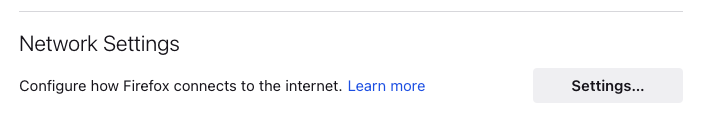
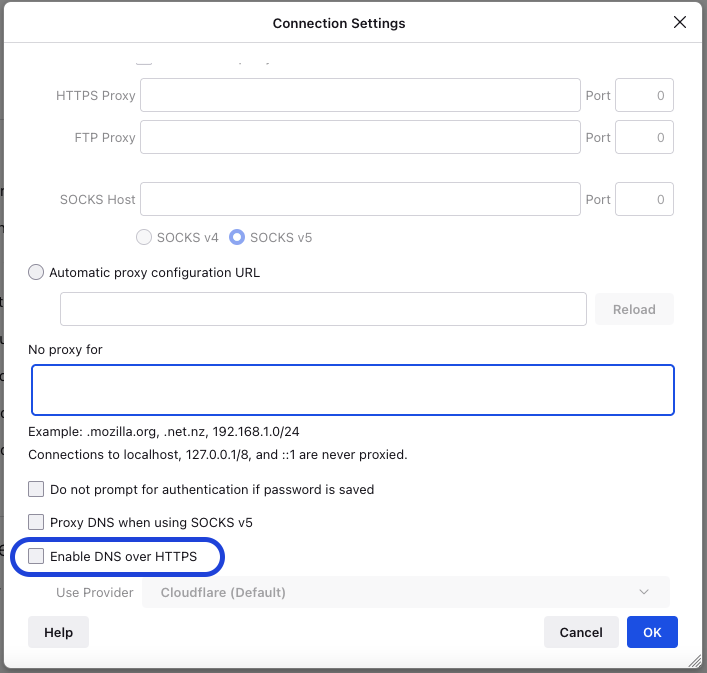
No Comments